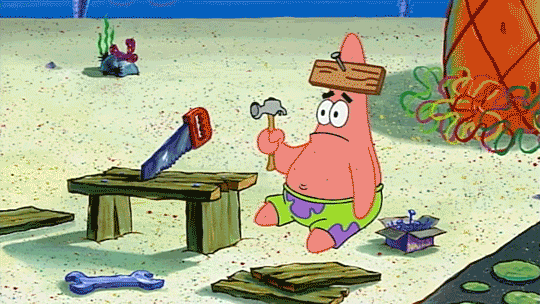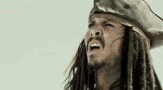Page 1 of 6
Can somebody solve a simple problem on UJR2
Posted: Sat Feb 02, 2019 12:02 am
by WestTexasCrude
In UJR1, posting a image/ photo (using the button above) was simple- it was the videos that were like needing to know some exotic formula. Now the videos are easy, but I can't seem to post an image/photo using the available options. I would post tits for the help, but you know. Thanks for any help.
Re: Can somebody solve a simple problem on UJR2
Posted: Sat Feb 02, 2019 12:04 am
by megman
It's the same as the old place.

Re: Can somebody solve a simple problem on UJR2
Posted: Sat Feb 02, 2019 12:19 am
by CHEEZY17
Re: Can somebody solve a simple problem on UJR2
Posted: Sat Feb 02, 2019 12:28 am
by WestTexasCrude
I know it seems stupid, but I click the "IMG" button and try to paste "copy image and copy image address" and nothing happens. Can I get a solution without the BS. Thanks.
Re: Can somebody solve a simple problem on UJR2
Posted: Sat Feb 02, 2019 12:29 am
by Reservoir Dog
Re: Can somebody solve a simple problem on UJR2
Posted: Sat Feb 02, 2019 12:29 am
by HighNDry
You still not finished with that horse stable?
Re: Can somebody solve a simple problem on UJR2
Posted: Sat Feb 02, 2019 12:29 am
by HighNDry
8AD47B0F-56A7-4990-B47C-CFAF31BC9EE0.jpeg
Re: Can somebody solve a simple problem on UJR2
Posted: Sat Feb 02, 2019 12:41 am
by QillerDaemon
Do you have a link to the image you're trying to post? Most image types should be linkable here, but there may be an odd type that isn't accounted for here. An option is to download the image yourself, then use an image hosting site, like Imgur, to link the image here.
Re: Can somebody solve a simple problem on UJR2
Posted: Sat Feb 02, 2019 12:45 am
by Reservoir Dog
WestTexasCrude wrote: ↑Sat Feb 02, 2019 12:28 am
I know it seems stupid, but I click the "IMG" button and try to paste "copy image and copy image address" and nothing happens. Can I get a solution without the BS. Thanks.



Do you use an image hosting site?
Are you trying to upload an image from your computer?
Are you trying to hotlink?
Re: Can somebody solve a simple problem on UJR2
Posted: Sat Feb 02, 2019 12:54 am
by megman
Reservoir Dog wrote: ↑Sat Feb 02, 2019 12:45 am
WestTexasCrude wrote: ↑Sat Feb 02, 2019 12:28 am
I know it seems stupid, but I click the "IMG" button and try to paste "copy image and copy image address" and nothing happens. Can I get a solution without the BS. Thanks.



Do you use an image hosting site? (They slow his computer down)
Are you trying to upload an image from your computer? (He doesn't take pictures)
Are you trying to hotlink? (He'll look this up and get back to you)
Re: Can somebody solve a simple problem on UJR2
Posted: Sat Feb 02, 2019 1:14 am
by CaptQuint
Re: Can somebody solve a simple problem on UJR2
Posted: Sat Feb 02, 2019 1:14 am
by WestTexasCrude
QillerDaemon wrote: ↑Sat Feb 02, 2019 12:41 am
Do you have a link to the image you're trying to post? Most image types should be linkable here, but there may be an odd type that isn't accounted for here. An option is to download the image yourself, then use an image hosting site, like Imgur, to link the image here.
I've tried many images/ photos from multiple sources. None work. I click on the "IMG" ujr buttom and from the other I right click "Copy image" and "copy image address" and nothing happens. What am I missing?
Re: Can somebody solve a simple problem on UJR2
Posted: Sat Feb 02, 2019 1:17 am
by CaptQuint
Re: Can somebody solve a simple problem on UJR2
Posted: Sat Feb 02, 2019 1:19 am
by Stapes
I've had the same issue WTC. I think its a Windows 10 thing. I used to be able to hover over a picture, right click copy image link and then past it into the image pop up here.....but nothing pastes anymore.
So now I have to right click over an image...click on Ask Cortana about this Picture.....cortana finds the match and you have to click on" See Full Size image" when the image appears you have to highlight and copy the complete url address in the address bar like so ((sometimes it cant find a match and then your sort of screwed))
https://www.biography.com/.image/ar_1:1 ... 596jpg.jpg
This gets pasted into the picture icon here between the /img brackets and when you submit the picture will appear.

I don't know what the hell happened but this has been the only way I"ve been able to do it for about a year now. very tedious
Re: Can somebody solve a simple problem on UJR2
Posted: Sat Feb 02, 2019 1:21 am
by HighNDry
4ADE890C-8AE2-4E75-87FD-E66B878CC428.jpeg
Re: Can somebody solve a simple problem on UJR2
Posted: Sat Feb 02, 2019 1:24 am
by CaptQuint
Stapes wrote: ↑Sat Feb 02, 2019 1:19 am
I've had the same issue WTC. I think its a Windows 10 thing. I used to be able to hover over a picture, right click copy image link and then past it into the image pop up here.....but nothing pastes anymore.
So now I have to right click over an image...click on Ask Cortana about this Picture.....cortana finds the match and you have to click on" See Full Size image" when the image appears you have to highlight and copy the complete url address in the address bar like so ((sometimes it cant find a match and then your sort of screwed))
https://www.biography.com/.image/ar_1:1 ... 596jpg.jpg
This gets pasted into the picture icon here between the /img brackets and when you submit the picture will appear.

I don't know what the hell happened but this has been the only way I"ve been able to do it for about a year now. very tedious
Can you click open image in new tab and copy the url there?
Re: Can somebody solve a simple problem on UJR2
Posted: Sat Feb 02, 2019 1:27 am
by HighNDry
You can also upload an image using the Attachments tab and then select Place Inline.
Re: Can somebody solve a simple problem on UJR2
Posted: Sat Feb 02, 2019 1:27 am
by Stapes
captquint wrote: ↑Sat Feb 02, 2019 1:24 am
Stapes wrote: ↑Sat Feb 02, 2019 1:19 am
I've had the same issue WTC. I think its a Windows 10 thing. I used to be able to hover over a picture, right click copy image link and then past it into the image pop up here.....but nothing pastes anymore.
So now I have to right click over an image...click on Ask Cortana about this Picture.....cortana finds the match and you have to click on" See Full Size image" when the image appears you have to highlight and copy the complete url address in the address bar like so ((sometimes it cant find a match and then your sort of screwed))
https://www.biography.com/.image/ar_1:1 ... 596jpg.jpg
This gets pasted into the picture icon here between the /img brackets and when you submit the picture will appear.

I don't know what the hell happened but this has been the only way I"ve been able to do it for about a year now. very tedious
Can you click open image in new tab and copy the url there?
That option does not come up for me....I'm using the Windows browser however, Edge, I'm sure that is the problem but I'm so used to it I hate changing
Re: Can somebody solve a simple problem on UJR2
Posted: Sat Feb 02, 2019 1:29 am
by Reservoir Dog
Oh my God ..............
Re: Can somebody solve a simple problem on UJR2
Posted: Sat Feb 02, 2019 1:30 am
by CaptQuint
Stapes wrote: ↑Sat Feb 02, 2019 1:27 am
captquint wrote: ↑Sat Feb 02, 2019 1:24 am
Stapes wrote: ↑Sat Feb 02, 2019 1:19 am
I've had the same issue WTC. I think its a Windows 10 thing. I used to be able to hover over a picture, right click copy image link and then past it into the image pop up here.....but nothing pastes anymore.
So now I have to right click over an image...click on Ask Cortana about this Picture.....cortana finds the match and you have to click on" See Full Size image" when the image appears you have to highlight and copy the complete url address in the address bar like so ((sometimes it cant find a match and then your sort of screwed))
https://www.biography.com/.image/ar_1:1 ... 596jpg.jpg
This gets pasted into the picture icon here between the /img brackets and when you submit the picture will appear.

I don't know what the hell happened but this has been the only way I"ve been able to do it for about a year now. very tedious
Can you click open image in new tab and copy the url there?
That option does not come up for me....I'm using the Windows browser however, Edge, I'm sure that is the problem but I'm so used to it I hate changing
https://www.lifewire.com/copy-an-images ... ge-1172129
Re: Can somebody solve a simple problem on UJR2
Posted: Sat Feb 02, 2019 1:40 am
by Stapes
doesn't work for me bro. I've tried all kinds of ways but when I try to past the image between the img brackets nothing happens. Ctrl V....same thing.....two different lap tops ...same thing. very weird. I believe I tried Mozilla one time and the same shit was happening so I don't know. I just use my work around and not stress
Re: Can somebody solve a simple problem on UJR2
Posted: Sat Feb 02, 2019 1:41 am
by CaptQuint
Re: Can somebody solve a simple problem on UJR2
Posted: Sat Feb 02, 2019 1:44 am
by WestTexasCrude
Stapes wrote: ↑Sat Feb 02, 2019 1:19 am
I've had the same issue WTC. I think its a Windows 10 thing. I used to be able to hover over a picture, right click copy image link and then past it into the image pop up here.....but nothing pastes anymore.
So now I have to right click over an image...click on Ask Cortana about this Picture.....cortana finds the match and you have to click on" See Full Size image" when the image appears you have to highlight and copy the complete url address in the address bar like so ((sometimes it cant find a match and then your sort of screwed))
https://www.biography.com/.image/ar_1:1 ... 596jpg.jpg
This gets pasted into the picture icon here between the /img brackets and when you submit the picture will appear.

I don't know what the hell happened but this has been the only way I"ve been able to do it for about a year now. very tedious
Fuck all this shit just to post a photo/ image? I'm on W10, not some Romanian knockoff.
Re: Can somebody solve a simple problem on UJR2
Posted: Sat Feb 02, 2019 1:47 am
by Stapes
I'm sure tech services will be along shortly. Please hold.
Re: Can somebody solve a simple problem on UJR2
Posted: Sat Feb 02, 2019 1:54 am
by CaptQuint